KPovModeler 0.2
Written by Olivier Saraja (olivier_at_linuxgraphic.org)
English version
Step 6: Using CSG for the Shaft
With the Scene entry selected, please insert a Merge and a Difference object (
Insert > Constructive Solid Geometry > Difference and Merge
or
 and
and
 Icons) as Last Child. You should have something like this in your Object tree:
Icons) as Last Child. You should have something like this in your Object tree:
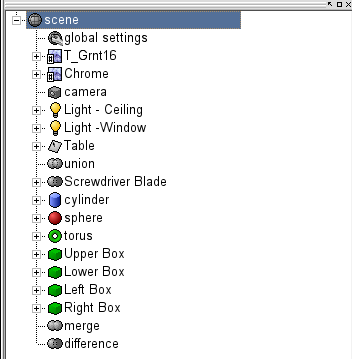
As we already did in Step 3, using Drag&Drop, CTRL+X (Cut) and CTRL+V (Paste) or the Cut and Paste icons, sort the entries of the Object tree in order to get the following result (choose First Child or Last Child as appropriate):
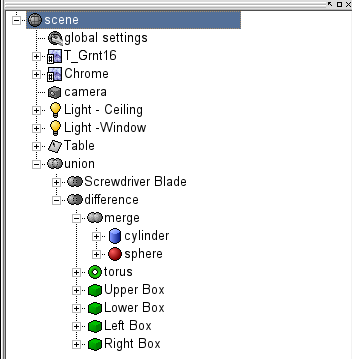
Please note that the Blade and the Shaft of the screwdriver have been both moved in the Union entry we inserted during Step 3. You can rename the difference entry 'Screwdriver Shaft' and the union entry 'Screwdriver'. All the modelings are now over, but we still have to set a proper texture for the Shaft.