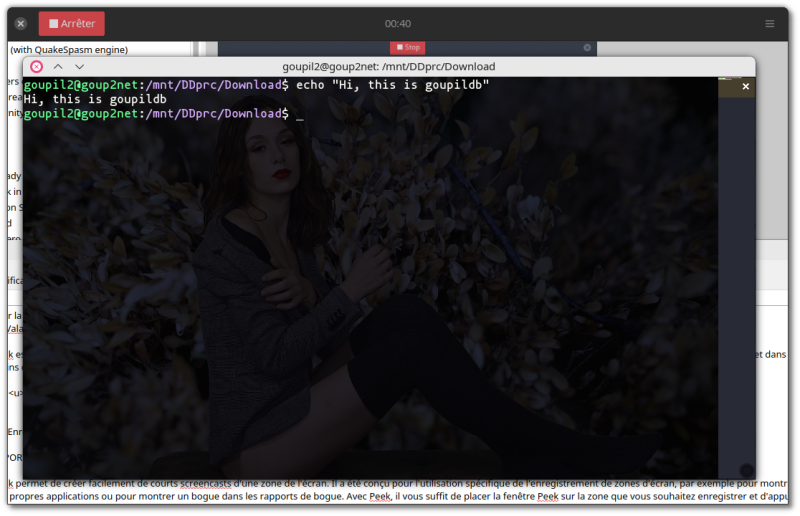
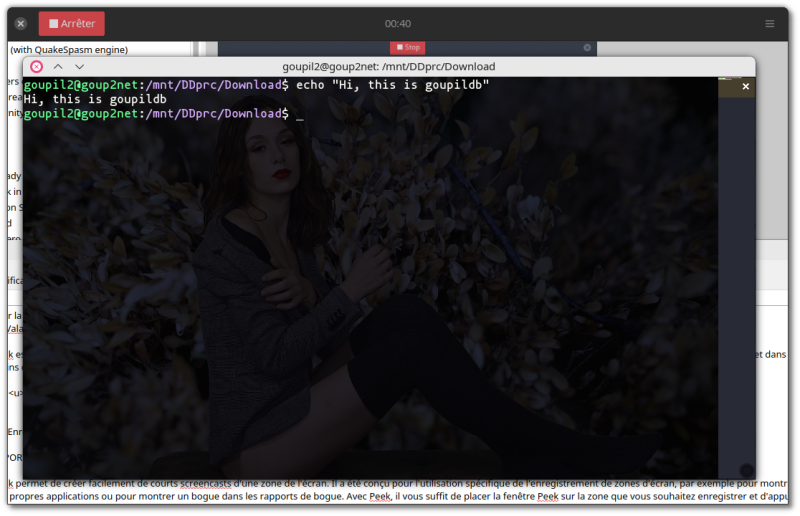
| 📰 Title: | Peek | 🕹️ / 🛠️ Type: | Tool |
|---|---|---|---|
| 🗃️ Genre: | Tool | 👁️ Visual: | 2D |
| 🏷️ Category: | Tool ➤ Screencast | 🏝️ Perspective: | First person (interface) |
| 🔖 Tags: | Tool; Screencast; Video Recording; Multimedia | ⏱️ Pacing: | Real Time |
| 🐣️ Approx. start: | 2015-12-16 | 👫️ Played: | Single |
| 🐓️ Latest: | 2023-01-14 | 🚦 Status: | 04. Released (status) |
| 📍️ Version: | Latest: 1.5.1 / Dev: caf7676 | ❤️ Like it: | 9. ⏳️ |
| 🏛️ License type: | 🕊️ Libre | 🎀️ Quality: | 7. ⏳️ |
| 🏛️ License: | GPL-3 | ✨️ (temporary): | |
| 🐛️ Created: | 2018-04-16 | 🐜️ Updated: | 2024-06-17 |
| 📦️ Package name: | peek | ..... 📦️ Arch: | |
|---|---|---|---|
| 📄️ Source: | ..... 📦️ RPM: | ||
| ⚙️ Generic binary: | ..... 📦️ Deb: | ||
| 🌍️ Browser version: | ..... 📦️ AppImage: | ||
| 📱️ PDA support: | ..... 📦️ Flatpak: | ||
| ✨️ Not use: | ..... 📦️ Snap: |
| 📰 What's new?: | 👔️ Already shown: | ||
|---|---|---|---|
| 💡 Lights on: | 💭️ New version published (to be updated): | ||
| 🎨️ Significant improvement: | 🦺️ Work in progress: | ||
| 🎖️ This work: | 🚧️ Some work remains to be done: | ||
| 👫️ Contrib.: | goupildb & Louis | 👻️ Temporary: | |
| 🎰️ ID: | 15408 |
| 📜️[en]: | A libre tool to quickly and easily make a short silent screencast (recording a portion of your screen for a demo/explanation) in a deliverable (GIF, WebM or MP4 format) taking less space than a video. The tool is designed to record a portion of the screen (not the whole screen). When launched, its window opens with a transparent background and a recording button that you just have to click to start recording from inside the window. It also offers various parameters that will influence the size of the deliverable (recording quality, frame rate, resolution reduction factor). Simple. | 📜️[fr]: | Un outil libre permettant de réaliser simplement et rapidement un court screencast (enregistrement d'une partie de votre écran pour une démo / une explication) muet dans un livrable (format GIF, WebM ou MP4) occupant moins d'espace qu'une vidéo classique. L'outil est destiné à enregistrer une portion de l'écran (et non à enregistrer tout l'écran). Au lancement sa fenêtre s'ouvre avec un fond transparent et un bouton d'enregistrement qu'il suffit de cliquer pour lancer l'enregistrement de l'intérieur de la fenêtre. Il offre aussi notamment différents paramètres qui influeront sur la taille du livrable (qualité d'enregistrement, fréquence d'image, facteur de réduction de la résolution). Simple. |
|---|
🕯️ How To: (201909), (202208), [fr](1.0.3/201708),
🏡️ Website & videos
[Homepage] [Dev site] [Features/About] [Screenshots] [Videos t(202xxx) gd(202xxx) gu(202xxx) r(202xxx) lp(202xxx) ht(201909) ht(202208) ht(201701) ht(201803) ht(1.3/201803) ht(201811) ht(201902) ht(201701) ht(201803) ht[fr](1.0.3/201708) ht[fr](1.3.1/201806) ht[fr](201903) ht[de](202xxx) ht[ru](202xxx) ht[pl](202xxx) ht[cz](202xxx) ht[sp](202xxx) ht[pt](202204) ht[it](202xxx) ht[tr](202xxx)] [WIKI] [FAQ] [RSS] [Changelog 1 2 3]
💰 Commercial
• (empty)
🍩️ Resources
• (empty, license): [Homepage] [Dev site] 🎬️ g(202xxx)
🛠️ Technical informations
[Open Hub] [PCGamingWiki] [MobyGames]
🦣️ Social
Devs (Peek Team 1 2 [fr] [en]): [Site 1 2] [Chat] [mastodon] [PeerTube] [YouTube] [PressKit] [Interview 1(202xxx) 2(202xxx)]
Devs (Philipp Wolfer (phw) [fr] [en]): [Site 1 2] [Chat] [mastodon] [PeerTube] [YouTube] [PressKit] [Interview 1(202xxx) 2(202xxx)]
The Project: [Blog] [Chat] [Forums] [mastodon] [PeerTube] [YouTube] [PressKit] [reddit] [Discord]
🐝️ Related
[Wikipedia (Peek) [fr] [en] [de]]
📦️ Misc. repositories
[Repology] [pkgs.org] [Generic binary] [Arch Linux / AUR] [openSUSE] [Debian/Ubuntu] [Flatpak] [AppImage] [Snap] [PortableLinuxGames]
🕵️ Reviews
[HowLongToBeat] [metacritic] [OpenCritic] [iGDB]
🕊️ Source of this Entry: [Site (date)]
🦣️ Social Networking Update (on mastodon)
🛠️ Title: Peek
🦊️ What's: A libre tool to quickly & easily make a short silent screencast
🏡️ -
🐣️ https://github.com/phw/peek
🔖 #LinuxTool #Screencast
📦️ #Libre #Arch #RPM #Deb #Flatpak #AppIm
📖 Our entry: https://www.lebottindesjeuxlinux.tuxfamily.org/en/online/lights-on/
🥁️ Update: 1.3.1➜1.5.1
⚗️ New features 💎
📌️ Changes: https://github.com/phw/peek/releases
🦣️ From: https://mastodon.social/@omglinux/109965677585522621
🕯️https://www.youtube.com/embed/o9ATUl5k84Q
🕯️https://www.youtube.com/embed/g_j5y9509ZQ
🕯️[fr] https://www.youtube.com/embed/UedHSBIH5h4
🕶️ A view of its UI (the external window) with the save button enabled. I'm recording my console as I type the command: echo "Hi, this is goupildb".
Peek is a libre tool to quickly and easily make a short silent screencast (recording a portion of your screen for a demo/explanation) in a deliverable (GIF, WebM or MP4 format) taking less space than a video. The tool is designed to record a portion of the screen (not the whole screen). When launched, its window opens with a transparent background and a recording button that you just have to click to start recording from inside the window. It also offers various parameters that will influence the size of the deliverable (recording quality, frame rate, resolution reduction factor). Simple.
📜️ "A libre tool to quickly and easily make a short silent screencast" 📜️
Simple animated GIF screen recorder with an easy to use interface
IMPORTANT: The Peek project has been declared deprecated, please read the announcement.
Peek makes it easy to create short screencasts of a screen area. It was built for the specific use case of recording screen areas, e.g. for easily showing UI features of your own apps or for showing a bug in bug reports. With Peek, you simply place the Peek window over the area you want to record and press "Record". Peek is optimized for generating animated GIFs, but you can also directly record to WebM or MP4 if you prefer.
Peek is not a general purpose screencast app with extended features but rather focuses on the single task of creating small, silent screencasts of an area of the screen for creating GIF animations or silent WebM or MP4 videos.
Peek runs on X11 or inside a GNOME Shell Wayland session using XWayland. Support for more Wayland desktops might be added in the future (see FAQs below).
🍥️ Debian:
Simple animated GIF screen recorder with GUI
Peek is a simple screen recorder. It is optimized for generating animated GIFs but you can also directly record to WebM or MP4 if you prefer.
🌍️ Wikipedia:
Peek is a computer software program for Linux to create simple animated GIF file based on the GIF89a file format. A screencast is created from a user-defined screen area. Peek is optimized for generating animated GIFs, but can also directly record to WebM or MP4.
Peek is not a general purpose screencast app with extended features but rather focuses on the single task of creating small, silent screencasts of an area of the screen for creating GIF animations or silent WebM or MP4 videos.
Peek runs on X11 or inside a GNOME Shell Wayland session using XWayland.
Peek has been featured in Issue 206/2018 of the Linux Magazine.
Un outil libre permettant de réaliser simplement et rapidement un court screencast muet, par la Peek Team, initié par Philipp Wolfer (phw).
En Vala.
Peek est un outil libre permettant de réaliser simplement et rapidement un court screencast (enregistrement d'une partie de votre écran pour une démo / une explication) muet dans un livrable (format GIF, WebM ou MP4) occupant moins d'espace qu'une vidéo classique. L'outil est destiné à enregistrer une portion de l'écran (et non à enregistrer tout l'écran). Au lancement sa fenêtre s'ouvre avec un fond transparent et un bouton d'enregistrement qu'il suffit de cliquer pour lancer l'enregistrement de l'intérieur de la fenêtre. Il offre aussi notamment différents paramètres qui influeront sur la taille du livrable (qualité d'enregistrement, fréquence d'image, facteur de réduction de la résolution). Simple.
Crédit image (lien ci-dessus): Wikipedia
Enregistreur d'écran GIF animé simple avec une interface facile à utiliser
IMPORTANT : Le projet Peek a été déclaré obsolète, veuillez lire l'annonce.
Peek permet de créer facilement de courts screencasts d'une zone de l'écran. Il a été conçu pour l'utilisation spécifique de l'enregistrement de zones d'écran, par exemple pour montrer facilement les fonctionnalités de l'interface utilisateur de vos propres applications ou pour montrer un bogue dans les rapports de bogue. Avec Peek, il vous suffit de placer la fenêtre Peek sur la zone que vous souhaitez enregistrer et d'appuyer sur "Record". Peek est optimisé pour générer des GIF animés, mais vous pouvez également enregistrer directement au format WebM ou MP4 si vous le souhaitez.
Peek n'est pas une application de screencast généraliste avec des fonctionnalités étendues, mais se concentre plutôt sur la tâche unique de créer de petits screencasts silencieux d'une zone de l'écran pour créer des animations GIF ou des vidéos WebM ou MP4 silencieuses.
Peek fonctionne sur X11 ou à l'intérieur d'une session GNOME Shell Wayland en utilisant XWayland. La prise en charge d'autres bureaux Wayland pourrait être ajoutée à l'avenir (voir la FAQ ci-dessous).
🍥️ Debian (traduction du Bottin):
Enregistreur d'écran sous format GIF animé simple avec interface graphique
Peek est un simple enregistreur d'écran. Il est optimisé pour générer des GIF animés mais vous pouvez également enregistrer directement au format WebM ou MP4 si vous préférez.
⚙️ Installation à partir du binaire
📦️ Installation à partir du paquet Manjaro/Arch :
• (✔ v. 1.5.1) Il(s) est/sont dans les dépôts Manjaro/Arch, il suffit d'installer le(s) paquet(s).
⛓️ Installation à partir du binaire classique :
• Pas de binaire classique disponible.
📄️ Installation à partir du source
• Source non testé.
🚀️ LANCEMENT DE L'INTERFACE
▸ Classique :
• Si vous l'avez installé à partir d'un paquet ou installé dans les répertoires système : [Alt+F2] peek
🕵️ Test (✔ v. 1.5.1) par goupildb (config. : Manjaro 64-bit) :
Le : 11 mars 2023
⏱️ Durée du test : 5 minutes.
🎯️ Objectif : Initialisation de l'entrée, tests et premières impressions.
• 💻️ PC Specs :
Linux distribution: Manjaro
Kernel : 6.1.12-1-MANJARO
Graphics driver : NVIDIA 525.89.02 (proprietary version, via Manjaro)
Desktop environment: X-Cinnamon (5.6.7)
CPU : AMD Ryzen 7 2700X (3,7GHz, 8 cores)
Motherboard : MSI B450 GAMING PRO CARBON AC (RVB)
RAM : 32Go DDR4 (2x16GB)
Graphics card : GeForce RTX 2070 (TU106)
Hard disk: 1TB NVMe Force MP510 + 2x1TB Samsung SpinPoint F1 HD103UJ & WD Green WD10EACS
Monitors : 2 x ASUS ROG Swift PG348Q (3440x1440)
Webcam : Logitech HD Pro Webcam C920 (1080p@30FPS, stereo mic.)
Keyboard : Roccat Vulcan, French layout (RVB)
Mouse : G-Lab Kult-Iridium (RVB)
Gamepad : Microsoft Xbox Elite Wireless Controller Series 2 (xpadneo-dkms required)(drift if battery low)
👍️L'outil est effectivement on ne peux plus simple, et fait le job. Il dispose d'un menu permettant de paramétrer l'enregistrement.
👎️Par contre quelque soit mes réglages (avec ou sans gifski, en GIF ou MP4, en diminuant la fréquence d'image, en changeant de console de saisie - car ma console par défaut affiche elle-même une vidéo animée) l'image enregistrée est perturbée par des trames intermédiaires du fond d'écran de mon bureau (sautes d'images), ce qui rend le résultat final peu agréable à regarder :(
En qualité maxi, et pour une durée d'enregistrement de quelques dizaines de secondes, on passe de quelques centaines de Ko à quelques dizaines de Mo, donc il est intéressant d'optimiser à la fois la taille de la fenêtre, la durée et la qualité d'enregistrement.
👎️🧭️ Conclusion :
Un bon outil mais produisant un résultat peu agréable à regarder sur mon installation en raison de perturbations de trames. Dommage.